Bluehost Review
Summary
Bluehost is a web hosting service that offers affordable packages for unlimited storage, email and free domain hosting. Users rate Bluehost highly for its dependable hosting, power backup and customer support. The hosting service allows users to try their hands at the website tools through the Test Drive Panel feature.

| Hosting Plans | Shared Hosting; Dedicated Hosting; VPS Hosting |
| Top Features | Easy-to-use, Customized Cpanel; Dozens Of Site Tool Add-ons; Free Site Builders; Free Domain-specific Email Addresses; 99.99% Uptime; Technology To Support Fast Page Load Times; Cloudflare Integration; Free SSL Certificate; Superior Security Features |
| Customer Support | Live Chat; Ticketing System; Phone Support; Knowledge Base |

| Plan Name | Space | Bandwidth | Panel | Number of Sites | Price | Score | |
|---|---|---|---|---|---|---|---|
| Basic | 50 GB | Unlimited | cPanel | Unlimited | $2.95 | 4.7 | Details |
| Plus | Unlimited | Unlimited | cPanel | Unlimited | $5.45 | 4.1 | Details |
| Choice Plus | Unlimited | Unlimited | cPanel | Unlimited | $5.45 | 3.6 | Details |
| Pro | Unlimited | Unlimited | cPanel | Unlimited | $12.95 | 4.3 |
VPS Hosting Plans
| Plan Name | Space | CPU | RAM | OS | Price | Score | |
|---|---|---|---|---|---|---|---|
| Standard | 30 GB | 2 cores | 2 GB | $18.99 | 3.6 | Details | |
| Enhanced | 60 GB | 2 cores | 4 GB | $29.99 | 4.4 | Details | |
| Ultimate | 120 GB | 4 cores | 8 GB | $59.99 | 4.0 |
Dedicated Server Plans
| Plan Name | Space | CPU | RAM | OS | Price | Score | |
|---|---|---|---|---|---|---|---|
| Standard | 5 TB | 4 x 2.30GHz | 4 GB | $79.99 | 5.4 | Details | |
| Enhanced | 10 TB | 4 x 2.50GHz | 8 GB | $99.99 | 2.0 | Details | |
| Premium | 15 TB | 4 x 3.30GHz | 16 GB | $119.99 | 2.0 | Details |
Server Locations
Bluehost Refund & Cancellation Policy
- You may cancel your account anytime and receive a prorated refund.
- Full refund with if you cancel within the first 30 days, with the exception of the below mentioned domain name policy
- The remaining balance will be refunded to the current credit card on file. If you paid via Check or Paypal your funds will be refunded using that method.
- If you received a free domain name from them during your signup and cancel anytime after the first three days, there will be a $14.99 charge for your domain name, which will be your domain name to keep for 1 year
See the complete and updated policy by Blue Host: https://my.bluehost.com/cgi/help/209
Feature Overview Compare

How to Choose the right hosting Plan for your business
Look at the feature bellow to see which plan may suittable for you.
- Shared hosting: Shared hosting is the perfect way to start a new website with low traffic volume. In a shared hosting environment, your website shares server resources with other websites.
- Cloud hosting: A more reliable upgrade to the shared hosting plan. It allows you to utilize multiple cloud servers, allowing your website to automatically switch to a different server in case of a hardware failure or high traffic.
- WordPress hosting: Their WordPress plans are designed specifically for WordPress powered websites. It is optimized to run WordPress and can even protect your WordPress site against common threats.
- WooCommerce hosting: WooCommerce is the most popular eCommerce plugin for WordPress, it allows you to easily start an online store with WordPress. WooCommerce hosting offers you all the essential features to kick start your eCommerce store.
- VPS (Virtual Private Server) hosting: An upgrade to shared WordPress hosting, VPS hosting allows you to virtual dedicated resources in a shared environment.
- Dedicated hosting server: A dedicated hosting server for your website, means you will have all the resources of the dedicated server to yourself. The downside is that you will have to manage the server on your own.
All Bluehost hosting plans allow you to install WordPress with 1-click.
All plans come with an easy-to-use hosting control panel where you can manage your hosting, create databases, etc.
Bluehost has a custom control panel that improves ease of use for beginners. It also uses a customized version of the cPanel hosting dashboard for more advanced options.
Look at the feature bellow to see which plan may suittable for you.
- Shared hosting: Shared hosting is the perfect way to start a new website with low traffic volume. In a shared hosting environment, your website shares server resources with other websites.
- Cloud hosting: A more reliable upgrade to the shared hosting plan. It allows you to utilize multiple cloud servers, allowing your website to automatically switch to a different server in case of a hardware failure or high traffic.
- WordPress hosting: Their WordPress plans are designed specifically for WordPress powered websites. It is optimized to run WordPress and can even protect your WordPress site against common threats.
- WooCommerce hosting: WooCommerce is the most popular eCommerce plugin for WordPress, it allows you to easily start an online store with WordPress. WooCommerce hosting offers you all the essential features to kick start your eCommerce store.
- VPS (Virtual Private Server) hosting: An upgrade to shared WordPress hosting, VPS hosting allows you to virtual dedicated resources in a shared environment.
- Dedicated hosting server: A dedicated hosting server for your website, means you will have all the resources of the dedicated server to yourself. The downside is that you will have to manage the server on your own.
All Bluehost hosting plans allow you to install WordPress with 1-click.
All plans come with an easy-to-use hosting control panel where you can manage your hosting, create databases, etc.
Bluehost has a custom control panel that improves ease of use for beginners. It also uses a customized version of the cPanel hosting dashboard for more advanced options.
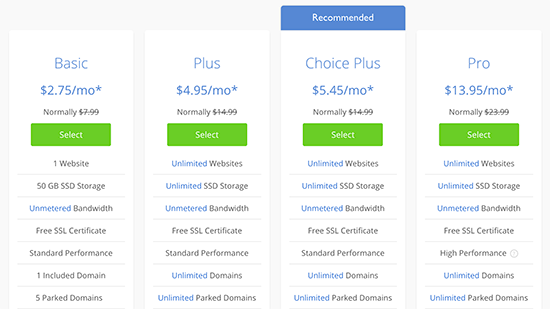
- Basic: The basic plan only allows you to host one website. It hosts one domain and 25 subdomains, 50GB SSD storage, 5 email accounts of 100 MB disk space for each account. For the first term you’ll pay $2.75 per month. When you renew the account, you’ll have to pay $8.99 per month.
- Plus: The Plus plan includes unlimited websites with unlimited web space and bandwidth. You’ll also get unlimited email accounts. The price for the first term starts from $4.95 per month. When you renew the account, you’ll have to pay $11.99 per month.
- Choice Plus: The Choice Plus plan includes all features of plus plan. You will also get free domain privacy, and automated daily backups powered by CodeGuard as extras worth over $80/year. The price for the first term is $5.45 per month. When renewing, you’ll have to pay $16.99 per month.
- Pro The Pro plan starts from $13.95 per month for the first term after that you’ll pay $23.99 per month. It includes all features of above plans + dedicated IP address.
If you are just starting your website, then you can select any of these plans. You can easily upgrade your hosting plan as your website grows.
in processing
1. Can I make an online store using WooCommerce on Bluehost?
Yes, you can. In fact, Bluehost is one of the best WooCommerce hosting service provider. Their starter plan is perfect to start an online store.
However, keep in mind that you’ll need to upgrade as your store starts getting more traffic. Hopefully, by that time you’ll be making enough money to justify the upgrade costs.
2. Is Bluehost good for beginners?
Yes. Bluehost is the most beginner-friendly WordPress hosting company on the market. They automatically install WordPress for you when you sign up. They also have an easy to use control panel which allows you to manage your hosting account by yourself.
There is plenty of help available with detailed guides, video tutorials, and articles. You also have 24/7 access to their expert support via live chat and phone.
3. Can Bluehost handle high traffic?
Their shared hosting plans are suitable for starter websites and small businesses. In our stress test, their shared hosting plan was able to handle 100 virtual users without any slowdown.
These plans can handle reasonable and sudden traffic spikes. However, they are still quite limited in server resources. If you are expecting high traffic then you’ll need to upgrade your hosting plan.
4. Why use Bluehost for WordPress?
Bluehost is one of the largest hosting companies in the world and an officially recommended WordPress hosting provider. They have been supporting the WordPress community for a very long time and know WordPress very well.
Their platform is highly optimized for WordPress websites and engineered to run WordPress at peak performance. They also have WordPress engineers in their team so you know your website is in safe hands.
5. Do I need a credit card to sign up with Bluehost?
Bluehost accepts credit cards but you can choose to show more payment options during checkout and select PayPal as your payment method if you wish.
6. Is Bluehost better than GoDaddy?
Bluehost is better than GoDaddy because we believe Bluehost support is better. Their My Sites dashboard and overall onboarding experience is a lot more beginner friendly. Not to mention, Bluehost offers better pricing for small businesses.
7. How does Bluehost compare with SiteGround and HostGator?
When comparing Bluehost with SiteGround and HostGator, there are several pros and cons you should be aware of.
Bluehost offers more value for the price when compared to SiteGround. Their plans start at $2.75 per month and includes a free domain, whereas SiteGround plans start at $4.99 and does not include any free domain.
On the other hand, SiteGround platform comes with better speed and security features. For more details, see our comparison of Bluehost vs SiteGround vs WP Engine.
In terms of Bluehost vs HostGator, they’re pretty similar when it comes to hosting CPU resources, site migration tools, pricing, and more. We find Bluehost user experience to be slightly better as they’ve invested heavily in their WordPress website builder platform.
8. Where are Bluehost servers located?
Bluehost operates its own in-house data center located in Utah, US. It is a massive 50,000 square feet facility that serves as their primary data center.
9. What Bluehost plan should I get?
If you are just starting out a brand new website, blog, or online store, then we recommend starting with their basic plan. It is good enough for a starter website and you can always upgrade later.
Ready to start your website with Bluehost? Click here to select your Bluehost plan.
During August, Bluehost:
- Bluehost’s Birthday Blowout: More than 65% Off Shared Hosting
During July, Bluehost:
- Introduced Full Site Editing (FSE) in WordPress 5.8
- Introduced WordPress Desktop App for Windows
During June, Bluehost:
- Didn’t issue any new features or updates
- Didn’t report any server issues
During May, Bluehost:
- Didn’t issue any new features or updates
- Didn’t report any server issues
Bluehost is by far one of the most well-known hosting platforms out there. It should come as no surprise that it holds over 2 million websites worldwide and is one of the industry’s most recognizable names.
They offer a wide range of hosting services and marketing training, tools for SEO, social media marketing, content creation: you name it, they have it. This is an all-in-one online business support company, especially if you want to grow your traffic.
Bluehost offers Shared Hosting, Dedicated Hosting, VPS Hosting, WordPress Hosting, and Managed WordPress as its main packages. You can also register domains, set up WooCommerce, and purchase additional services.
That being the case, if you’ve read about them online, chances are that you’ve read some reviews that were double-sided; as in, you have ones that praise them, and ones that don’t, to say the least.
To test out the claims and see if they really do live up to their reputation, I decided to test out Bluehost and see what makes them tick.
Setting things up at Bluehost is actually quite simple.

From the very moment you visit the website, you’ll get a discounted offer, a common marketing tactic used by most hosting providers out there, where you can create a shared hosting account for $3.95 per month.
Now, to create an account, simply click on “Get Started”.

Here you can select your package, choosing from basic, plus, choice plus, and pro.
Now, the least amount of time you can register for is 12 months, which can be a bit of an inconvenience; however, each of the plans includes a domain manager, resource protection, scalability, Google Ads, and Google My Business.
You also get a free domain for a year, free CDN, and a free SSL Certificate.
Keep in mind that this offer specifically is for shared hosting; you also have WordPress hosting, VPS hosting, and dedicated server hosting, so be wary of what you choose, and ensure that you select the package that is perfect for your needs.
What I specifically found interesting here is the fact that you get 24/7 customer support, no matter what package you end up picking, which is always a plus.
Next, you’ll need to set up your domain.

You can create a new domain or use a pre-existing domain.

You’ll need to enter additional information, and this can be quite a lot to take in at first, especially if you’ve never used a hosting service before, but it’s all straightforward.
This is your usual requirement of just about any hosting provider out there and includes the first name, last name, country, street address, city, state, ZIP number, phone number, account plan, hosting price, domain registration; let’s encrypt SSL, payment information, and confirmation of the terms of service and cancellation policy.
While we are at the return policy topic, it is important to note that Bluehost features a 30-day money-back guarantee program. This is for the first term only, and plans renew at the regular rate. If you cancel within 30 days of the date you made the payment, you’ll only receive a full refund on the hosting service. This does not apply to add-on products, such as additional domains.

Click on the check box at the bottom and click on submit; that’s all you have to do to create an account on Bluehost.
Setting Things Up at Bluehost
Now, setting things up is actually quite easy.
For the purposes of this review, I selected the Choice Plus Web Hosting package.
You’ll be asked a few questions, after which it’ll automatically install WordPress for you.

After that finishes, you’ll finally be greeted by the home screen.

What I genuinely found interesting here is that it is an extremely beginner-friendly hosting service.
For example, you have steps that you can follow in order to build your site.
You have options such as customize your design, which allows you to select the colors, fonts, and layouts in the WordPress customizer, add a contact page, add content to your website, import images, logos, or other media, and add an email and office tools.
There’s a full guide, and all of this is extremely convenient for newcomers.
You can choose to skip them or click on “Let’s Go” instead.

Here’s what you’ll be greeted to, for example.

As you can see, on the left side, we have site identity, colors and dark mode, background image, and a lot more options. This is all developed by WordPress, and the integration with Bluehost is near-flawless.
Even if you’ve never hosted a website before, you’ll have zero issues with setting things up here.
Anyway, moving on, we have the following menus:
- My Sites
The My Sites tab lets you view all of your current websites, where you can manage them or add a new site.

- Marketplace
The marketplace is quite unique to Bluehost, so we have to talk about it for a bit.
You see, here you can purchase website themes, add-ons, professional services, and new domains.

What I genuinely found interesting here is the fact that it has a featured products tab, where you have a list of some of the most popular apps and have specific categories such as themes, services, add-ons, plugins, and one-click installs.
You’ll also notice a new menu on the left side now, including Marketplace Home, Promotions, Add Website, Add-Ons, Pro Services, Hosting, WordPress Hosting, WordPress Themes, and WordPress Plugins.

- Email & Office
When we discuss the email and office tab, you can access professional email and productivity tools.

The two that you will be looking at will be Microsoft 365 and Google Workspace; both of which have their own monthly or annual fee associated with them.
Still, why should this not be included within the initial offering of the hosting provider, why do I need to pay extra for things such as these? It should all be added by default, as other hosts tend to do. This isn’t one of Bluehost’s strongest aspects, to say the least.
- Domains
You can transfer a domain on the domains tab, purchase a domain, and manage a pre-purchased domain.

On the manage tab, you have several options, including renewal, contact info, security, DNS, Settings, Redirects, and Subdomains.

- Marketing Tools
This is what I usually refer to as the advertising corner. Don’t get me wrong, each one of these tools does indeed work, and each of these tools can indeed improve your business. However, they have the potential to cost extra, depending on the service you end up picking.

Again, all of this costs extra, you’re not getting anything for free here, so get ready to fork out the big dollars.
- Advanced

This is the custom Bluehost cPanel, where you have as many options as you’ll ever need to run your website properly.
Before we begin, on the left side, you’ll see a few shortcuts.
These include:
- The File Manager
- The Databases Tab
- The phpMyAdmin Tab
- FTP
- SSH

Now, let’s dive into each category, so you can get a perspective of what you’re getting.
Here you’ll be able to access:
- Email Accounts
- Forwarders
- Email Routing
- Autoresponders
- Mailing Lists
- Global Email Filters
- Email Filters
- Email Deliverability
- Address Importer
- Spam Filters
- Encryption
- BoxTrapper
- Calendars and Contacts
- Email Disk Usage

- Files
In the Files tab, you’ll get access to:
- File Manager
- Images
- Directory Privacy
- Disk Usage
- Web Disk
- FTP Accounts
- FTP Connections
- Anonymous FTP
- Git Version Control

- Databases
In terms of the databases tab, you have access to:
- phpMyAdmin
- MySQL Databases
- MySQL Database Wizard
- Remote MySQL
- PostgreSQL Databases
- Postgre SQL Database Wizard
- phpPgAdmin

- Metrics
In terms of the metrics tab, you’ll be able to access:
- Visitors
- Errors
- Bandwidth
- Raw Access
- Awstats
- Webalizer
- Webalizer FTP
- Metrics Editor

- Security
Regarding the security tab, you will have tools such as:
- SSH Access
- IP Blocker
- SSL/TLS
- Manage API Tokens
- Hotlink Protection
- SSL/TLS Status

- Software
When it comes to software, you have access to:
- WordPress Manager by Softacaulous
- PHP PEAR Packages
- Perl Modules
- Optimize Website
- Applications Manager
- MultiPHP Manager
- MultiPHP INI Editor
- Softaculous Apps Installer

- Advanced
Discussing the advanced tab, you have:
- Cron Jobs
- Indexes
- Error Pages
- Apache Handlers
- MIME Types

- Preferences
In terms of the preferences tab, you have:
- Change Language
- User Manager

It’s sufficient to say that you are genuinely getting a lot out of this hosting provider, as all of these are required tools in order to manage your website efficiently. There will be a point in time where you will end up using each and every one of them.
Before I end this category, I have to mention this button.

It’s always on the right side of the screen, and when you log in to the WordPress management panel, it even has a customized Bluehost theme.

Here you have pre-installed plugins, including:
- Akismet Anti-Spam
- All in One SEO
- Bluehost
- Creative Mail by Constant Contract
- Google Analytics for WordPress by Monsterinsights
- Hello Dolly
- Jetpack by WordPress.com
- OptinMonster
- WPForms Lite
Level of Support at Bluehost
Now, what I like to do in order to test the level of support of any hosting provider is to request certain actions from the support team, either through a ticket or through live chat support.
The interesting part about Bluehost is the fact that you have phone support as well, which is interesting.
Anyway, go to the contact us tab, and you’ll be able to chat with them easily.

Click on “Chat Now” to begin the process.
You can select if you are an existing customer or a new one, select how you want to contact them, and enter the required information.

Next, you’ll need to select a topic, type a description, and explain the issue.
The topic can be:
- Account Verification
- Billing
- Closing your Account
- Dedi/VPS
- Domains
- Malware/Security
- Sales
- Tech Support
- Terms of Service/Compliance

You also have the ability to submit a ticket.
Simply select if it’s affiliates, billing, sales, tech support, or verification.

Here you will need to enter your email address, full name, domain name, password and what you need help with.

You can even upload a file to further point out the issue you’re trying to explain.
That is all there is to contacting support. Remember that you can issue a refund through either of these channels, although from my experience, I’d highly advise you to request it from the ticketing system just so they have a bit more time to process it efficiently.
Now, when it comes to the support, and the customer service itself, keep in mind that they have a lot of practices that, well, you need to be fully aware of. For example, there are always auto-renewals that might work even if you remove the payments altogether.
You have to chat with the support team in order to fully cancel your plan. This is not visible in the account dashboard, which could be a bug, but nevertheless, if you’re fully canceling, please contact the support team for the best possible outcome.
However, even if you do get charged extra by accident, the support team could give you a refund on that extra charge, assuming you genuinely didn’t use the hosting service and everything was as you claimed it is.
If you are getting shared hosting, remember that you are sharing server resources with other people, and you are obviously not going to get the same level of performance as with a VPS or dedicated server. While other hosting providers could potentially offer better shared hosting servers due to the fact that not as many people use them, you could potentially be bottlenecked here in terms of performance when going with the shared hosting plan.
Specific Features of Bluehost
Every hosting provider out there offers something special, something that separates them from the competition, and something that will end up getting you to choose them over anything else out there.
Bluehost advertises itself through a lot of features, some of the most popular ones being its easy-to-use and customized cPanel, as you saw previously throughout this review, alongside the dozens of site tools as well as add-ons.
You also have access to free website builders, free domain-specific email addresses, 99.9% uptime, Cloudflare integration, and you even get a free SSL Certificate.
Another thing that Bluehost does well is its optimized WordPress hosting.
This service is specifically tailored to provide hosting for WordPress to give you optimal speed, a high level of security, and ease of use.
You also get Automated WordPress Installations and Updates through the use of scripts, so you won’t really have to lift a finger in order to get things done. All you really have to worry about is setting up your custom themes and plugins the moment WordPress ends up getting installed on your website.
You also have expert website migration services, assuming you require them, where for $149.99 you can migrate up to 5 websites as well as 20 email accounts. This gives you access to complete migration, expedited service, uninterrupted transition, complete review and 24/7 service. Keep in mind that when it comes to WordPress migration services, they come at no charge, however, this can change depending on exactly how big of a website you have.
Security and Backups
When it comes to security as well as the backup options, Bluehost uses SiteLock which scans your website daily for viruses, malware, and other threats. This, in turn, gives you access to 24/7 network monitoring across company servers.
When it comes to the backups, you do get complimentary backups created daily, weekly or monthly, but they are not guaranteed. In other words, Bluehost recommends that each user creates manual backups for the best possible outcome.
Performance Speed and Uptime
In my time testing Bluehost as a hosting service provider, my website never went offline, which leads me to believe in their claim of offering 99.9% uptime. Now, in terms of the page speed, my raw WordPress install with the pre-installed plugins managed to get 400 ms when it came to page load speed, up to a maximum of 700 ms on frequent tests.
Through Cloudflare CDN, this truly brought a high level of performance.
In terms of its pricing, the most basic package starts at $3.95 per month and it goes up from there. You can purchase WordPress hosting, Managed WordPress Hosting, Shared Web Hosting, Dedicated Web Hosting, VPS Hosting and Domains.
It is important to note here that you’re getting easy domain management, auto-renewal, domain lock, domain forwarding, and expert support with each domain.
Pros and Cons of Bluehost
Pros:
- Bluehost has a high reputation as it hosts over 2 million websites
- It offers different hosting packages
- It specialized in WordPress
- It has anti-spam solutions
- Custom cPanel
- Integrated Cloudflare support
- SiteLock protection
- Free SSL Certificates
- 30-day money-back guarantee
- 99.9% uptime
Cons:
- You can only start with an annual plan
- Tech support wait time is long
- You do not get refunds for domains
- Doing your own backups is mandatory for a high level of security.
Summary
When it comes to Bluehost, there’s a reason why it is so popular, and that popularity comes from the fact that it is extremely user-friendly. From the very moment you set up your account, all the way to WordPress management, you are guided throughout each step of the way, which was quite interesting to see.
If I had never used a hosting provider in my life before signing up to Bluehost, I would still be able to set everything up. However, from an expert’s perspective, this is all just in the way of you setting up the page you desire. You can skip everything, but this takes time, and you can easily start setting things up from the custom cPanel if you know what you are looking for.
It’s far from perfect, and you could run into a lot of issues, such as renewals that you were not expecting, or a lack of refunds on third-party services such as SiteGuard or a specific SSL Certificate you end up choosing; however, it is not a deal-breaker. You can also have a difficult time with the support staff, as not every staff employee is equal in knowledge and solution-driven prowess.
Overall, I’d highly recommend Bluehost to people who want a reliable hosting provider and are new to the world of hosting. The WooCommerce special hosting offer might also be an appealing point for small businesses who want to start working online.
The entire page’s design language and the user interface design itself have to be complicated and guide you throughout everything.
Hosted My New Blog With BlueHost
You can check it to see how fast it loads and how great performance it has.
I read lots of negitive reviews about BlueHost and I don’t really care about those reviews you can check it yourself and see if it is reliable or not, some people are trying to ruin one hosting in order to make another one raise.
I was using cheap hosting providers that I don’t want to mention them here and they were all trash, but I love BlueHost because it is great.









