BLOG
-
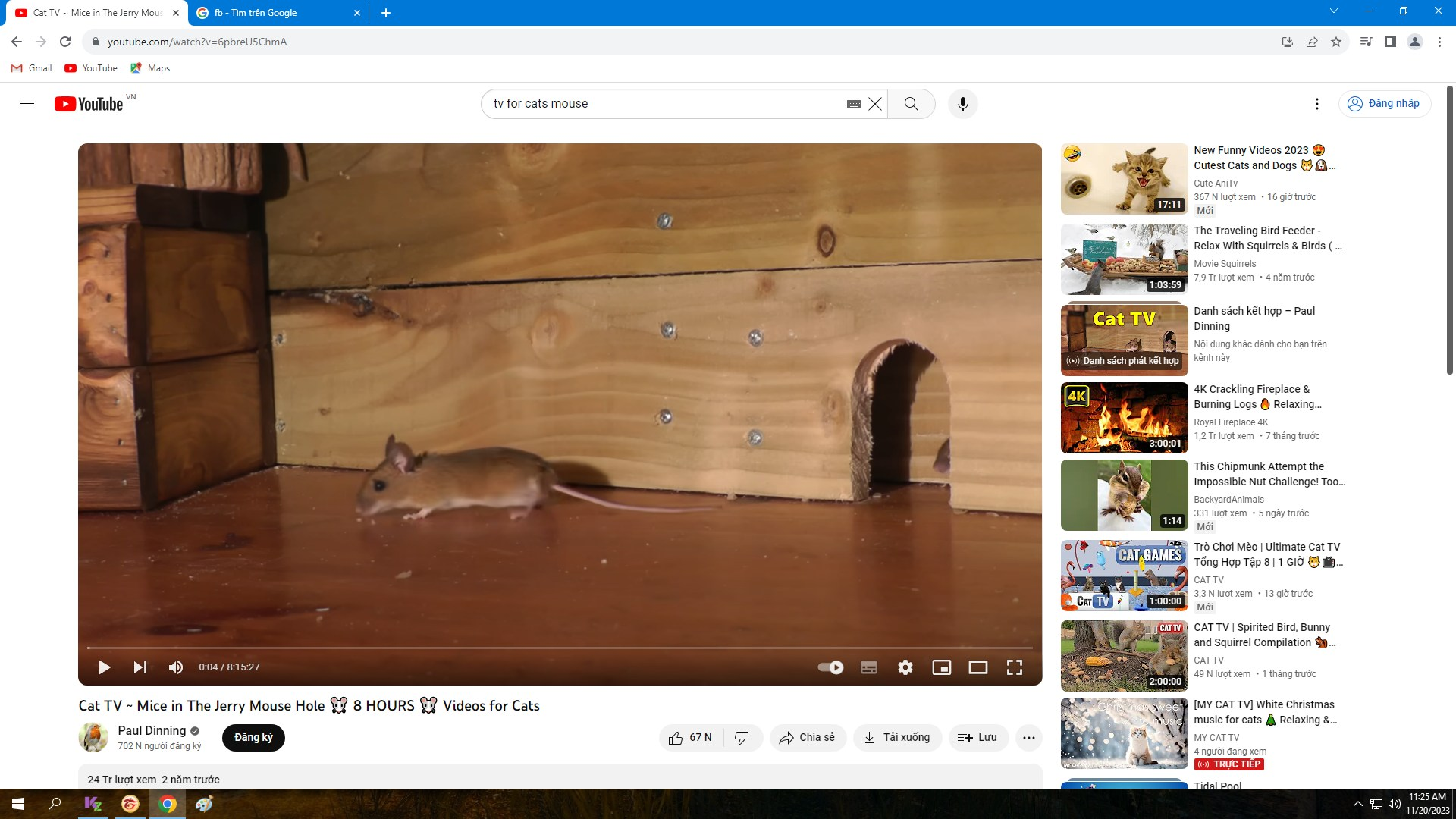
Building a Million-Dollar Career with Social Traffic and YouTube Views Abroad
Introduction: In the words of Bruce Lee, “I’m not afraid of the person who practices 10,000 kicks once, but I’m…
Read More » -
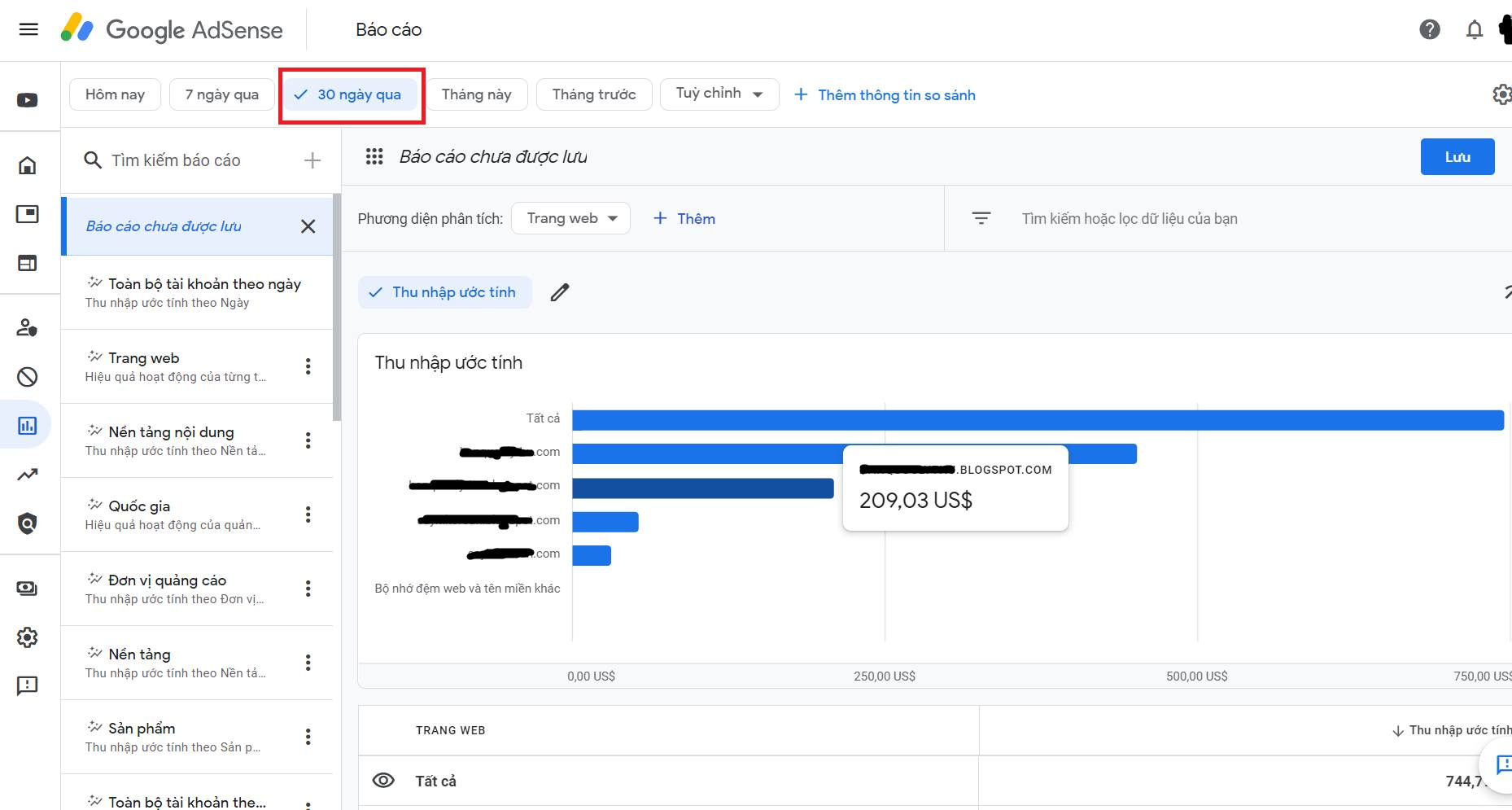
Unlocking the Secrets to Make Money Blogging: A Journey from Blogger to SEO Optimization
make money blogger Hello everyone, I am an Electrical Engineer with limited IT background, but I ventured into the world…
Read More » -
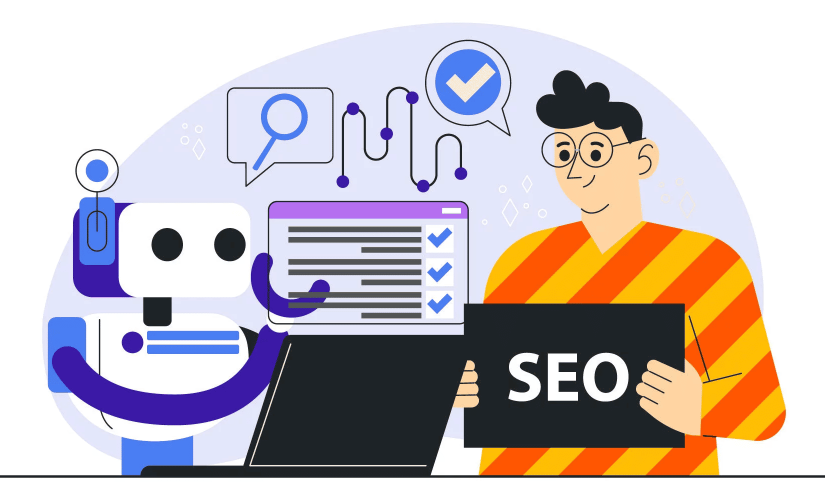
SEO Blueprint 2024 – SEO is no longer a mystery.
????SHARING for Newbies ] At present, my focus has shifted away from indulging in SEO. I’ve traversed various SEO positions…
Read More » -
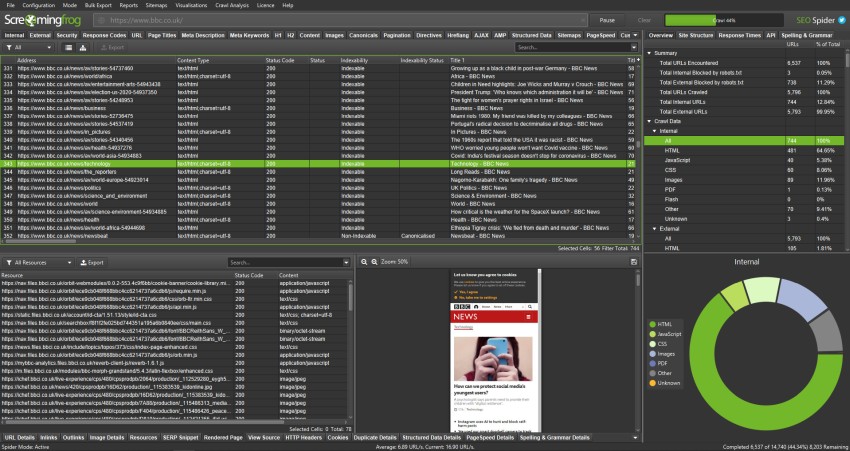
What is Screaming Frog SEO Tool? Exploring its Features and Benefits
Introduction Screaming Frog is a powerful SEO tool that can help you gather data about your website and provide detailed…
Read More » -

How to Make Money with Chat GPT
Introduction: In this comprehensive guide, we will explore various methods to monetize your interactions with Chat GPT and turn it…
Read More » -

Mastering Instagram Threads: A Comprehensive Guide to Effective Usage
Introduction Welcome to our comprehensive guide on Instagram Threads, the powerful messaging app designed to enhance your communication and connection…
Read More » -

Hyperwrite: Unleash Your Writing Potential with a Free and Powerful Tool
Introduction Welcome to our comprehensive guide on Hyperwrite, the innovative writing tool that empowers individuals to enhance their writing skills…
Read More » -

Unlock Your Creativity with AI: 7 Amazing Tools to Create Images and Videos Instantly
Introduction Welcome to our comprehensive guide on leveraging the power of AI to create stunning images and videos effortlessly. In…
Read More » -

How to Maximize Earnings with Chat GPT: A Comprehensive Guide
Introduction Welcome to our comprehensive guide on maximizing your earnings with Chat GPT. In this article, we will provide you…
Read More » -

Duplicate and Migrate Websites Easily with AI Builder – A Step-by-Step Tutorial
Are you facing a situation where you need to duplicate and migrate your website without database access? Look no further…
Read More »
